BETA–CAE Systems 24.0.1 Win x64
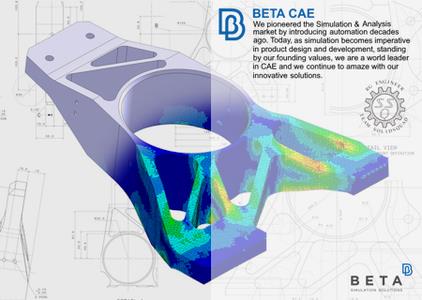
Free Download BETA-CAE Systems 24.0.1 | 1.8 Gb
BETA CAE Systems announces the release of the24.0.1of its software suite. Closely following up the official release of 24.0.0, the first bug-fix release of series 24.x.x comes timely to address identify issues and assist in the transition to the new series.
Owner:BETA CAE Systems Inc.
Product Name:BETA CAE Simulation Solutions
Version:24.0.1
Supported Architectures:x64
Website Home Page :www.beta-cae.com
Languages Supported:english
System Requirements:Windows *
Size:1.8 Gb
Compatibility and Supported Platforms
- ANSA files saved by all the first and second point releases of a major version are compatible to each other. New major versions can read files saved by previous ones but not vice versa.
- META Project files saved from version 24.0.1 are compatible and can be opened by META version 16.0.0 or later.
- Support for Mac OS has been discontinued.
- Support for 32-bit platforms has been discontinued for all operating systems.
What's new in BETA CAE Systems 24.0.1 - Date: October 13, 2023
As numerous highly anticipated enhancements and implementations have been introduced with v24.0.0, the release of v24.0.1 comes to establish the added value stemming from of the plethora of these new tools and features.
Known issues resolved in ANSA
CAD Import/ Export
- Translator settings defined for material vector might not be taken into consideration, when executing CAD to ANSA with parallel jobs.
GUI
- The opening of cards would take excessive time if grammar-spelling software was running.
- Moreover, Focus > OR on Single Face did not work when multiple models were loaded in the same window.
Model Browser
- The time required to reload a selection of multiple Part instances from DM is now considerably reduced to about half.
Data Management
- In DM Browser, deleting a results directory attached as a Link under a Simulation Run in the DM, would also delete the source results from the file system.
- More than one matched part can now be replaced through the Compare Tool functionality.
Shell Mesh
- Executing function Improve > Fix Quality, unexpected termination might have occurred when clicking "Go to previous page" and "Go to next page" options repetitively.
Volume Mesh
- ANSA would falsely report a volume definition as problematic, and this would occasionally lead to unexpected termination.
- The algorithm of Mesh [Solid Cracks] function is now further enhanced to detect any Solid Crack in a model.
- Focusing on Conv2Poly function, conversion time of a mixed mesh is now improved by up to 40% compared to previous versions.
- Regarding Hexa Interior, quality of generated pyramids is now enhanced to allow for better growth rates with underlying layer cells.
Batch Meshing
- In CFD mesh, quad shells would also be generated in case only tria shells were requested.
Feature Manager
- When executing "Set thickness" function for 2D Ribs, the resulting thickness would not be correct.
- Furthermore, when massively saving fasteners in DM, names and type were not maintained.
Kinetics
- Unexpected termination would occur when using an unsupported .mnf file in Simplify function of Flex Tools.
Scripting
- Executing base.CollectEntities() function, High Order solids could not be collected using "SOLID" search type keyword.
Known issues resolved in EPILYSIS
Elements
SOL111 analysis would unexpectedly terminate if CDAMP4 elements were not between two nodes, but grounded.
Contacts
Forces due to friction were not calculated correctly, in cases where master nodes were also used in RBEs/MPCs.
Known issues resolved in META
Read Results
- Focusing on CFD solvers, Ensight results would not be read correctly on beam nodes and reading of STAR-CCM+ .sim file format would not successfully interpret the boundary conditions in STAR-CCM+ version 2306 build 18.04.008.
- Moving on to Nastran, unexpected termination could occur when reading static aeroelasticity results, whereas contact results could not be successfully read from .hdf files. Also, erroneous results on 2nd order shell elements would take place while reading .op2 files.
- Abaqus spring orientation and Abaqus coupling would not be read properly from .odb files, neither would Abaqus model, due to improper reading of +SYSTEM.
- As for LS-DYNA, META would cease to read the includes, when trying to read shell thickness from LS-DYNA files that contained the keyword INCLUDE_PATH_RELATIVE. Also, it was not possible to read SPH data from .d3Description files.
- Regarding Permas, unexpected termination could occur when reading sets containing character instead of integers and META could not read tensor results on nodes when Average,Compute option was used.
- As for FEMZIP, long titles were not supported while reading geometry from LS-DYNA files.
Math Operations on Field Data
- Focusing on Linear Combination, unexpected termination could occur when trying to read results either for "All Layers" or for the "Max of In Out/All Layers" .
- Furthermore, wrong scalar results were calculated on layers while reading .odb files.
Managing Curve Data
- Panel participation analysis results were not read correctly from NX-Nastran.
Curve Functions
- Contribution Description for ERP results was not supported, speaking of results from Nastran or OptiStruct .op2 files.
- Among Crash Criteria, Viscous criterion was not calculated correctly from command for H3-05 and H3-95 dummies.
NVH Calculators
- Unexpected termination would occasionally occur when adding/removing node pairs from list, in case "Project to nearest element" option was enabled.
- Moreover, Abaqus uncoupled fluid modes would not be read in Modal Response and the transient RMS calculation of von Mises stress was wrong for Max of Top And Bottom.
Project Files and METADB
- Data could not be saved properly in a Project file saved with references to results files.
- Consequently, an unexpected termination could occur when opening such a project file.
Known issues resolved in KOMVOS
Data Management
- To make available the changes made upon editing and overwriting a DM item, or an attached file, a manual refresh in the list would be required.-
Machine Learning
- On Windows OS, the Mode Classifier training would not be feasible for input Simulation models with varying number of modes.
- Furthermore, focusing on Predictors and ML Training, Machine Learning Training for 3D results would fail if there was an incompatible number of states between simulation runs.
Known issues resolved in FATIQ
GUI
Unexpected termination could occur when deleting multiple tasks, whereas Fields: Start, End, Offset, Scale and Repeats of Assign Loads window in time domain would falsely accept blank, as a value.
Calculations
Natural logarithm was executed instead of log10 for results Log of Damage and Log of Life.
New Documentation
META
- Toolbars: Seat Impact
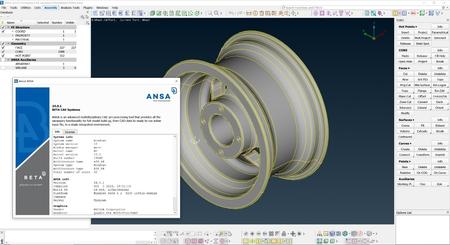
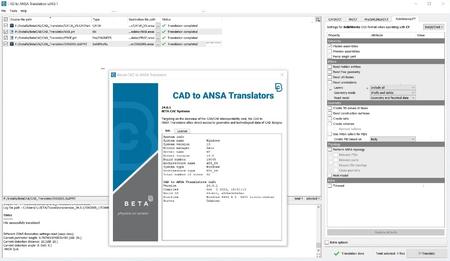
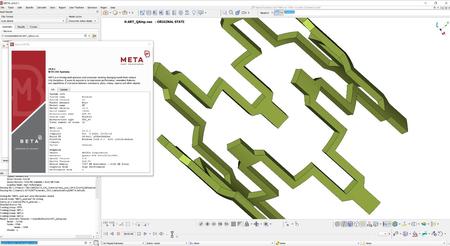
BETA CAE Systemsis an engineering software company committed to the development of best-in-class CAE software systems that meet the requirements of all simulation disciplines. Amongst the company's products, the ANSA pre-processor and the µETA post-processor, hold a worldwide leading position, in many sectors, including the automotive, railway vehicles, aerospace, motorsports, chemical processes engineering, energy, electronics, heavy machinery, power tools, and biomedical.
ANSAis an advanced multidisciplinary CAE pre-processing tool that provides all the required functionality for full-model build up, from CAD data to ready-to-run solver input file, in a single integrated environment. ANSA is the users' preference due to its wide range of features and tools that meet their needs. The list of productive and versatile features is long and the alternative tasks and processes to be completed using them are countless.
METAis a thriving multi-purpose post-processor that meets the diverce needs of various CAE disciplines for processing solver results until a complete reporting. It owes its success to its impressive performance, innovative features and capabilities of interaction between animations, Descriptions, videos, reports and other objects. Offered in a package with ANSA or as a single product, META with its high performance and level of automation and customization, eliminates the need for use of any other post processing tool.
Porting product data and meta-data from diverse CAD systems to CAE pre-processing is a challenging task that requires advanced and configurable tools. TheCAD data to ANSA translatorsmeet the industries requirements by offering a wide portfolio of supported CAD formats, settings and options. Offered with ANSA or as add-on to it, the translators, allow the trouble-free kick off of the CAE processing.
BETA CAE Systems Solutions for Biomechanics
Watch this video and find out how BETA CAE Systems software products will help you streamline your Biomechanics simulations.
BETA CAE Systems Inc.develops and provides CAE software systems for the automotive, aerospace, energy and power industries. BETA CAE Systems S.A. was founded in 1999. BETA CAE Systems S.A.'s headquarters is located in Lucerne, Lucerne, CH 6039. BETA CAE Systems S.

Buy Premium From My Links To Get Resumable Support,Max Speed & Support Me
Rapidgator-->Click Link PeepLink Below Here Contains Rapidgator
http://peeplink.in/220920bd37ea
NitroFlare
41p3m.setup.rar
Uploadgig
41p3m.setup.rar
Fikper
41p3m.setup.rar.html
BETA–CAE Systems 24.0.1 Win x64 Torrent Download , BETA–CAE Systems 24.0.1 Win x64 Crack Download , BETA–CAE Systems 24.0.1 Win x64 Patch Download , BETA–CAE Systems 24.0.1 Win x64 Serial Keygen Download
Free Download BETA–CAE Systems 24.0.1 Win x64 is known for its high-speed downloads. It uses multiple file hosting services such as Rapidgator.net, Nitroflare.com, Uploadgig.com, and Mediafire.com to host its files