Adobe Photoshop Elements 2025 v25.2.0.148 by m0nkrus (MULTi/ENG)
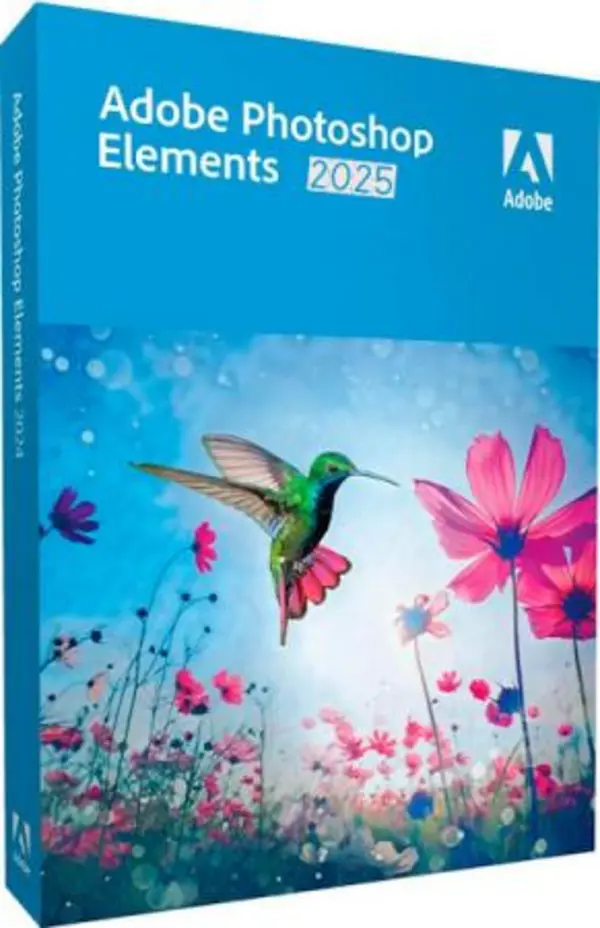
Free Download Adobe Photoshop Elements 2025 - includes functional tools for those who are fond of photography and want to emphasize, edit, create unique photos using various effects, strive to get organizing tools, demonstrate their creativity on the Internet, on a computer or on a tablet and smartphone. With Adobe Photoshop Elements, you can also create colorful slideshows with titles, create videos from photos, combine fragments of video clips, audio and video, synchronizing transitions with musical accompaniment.
Photoshop Elements Features :
• Automatic slide show creation.
• Adjusting gaze direction and facial expressions to make the photo appear more smiling.
• Simplified photo collage creation and updated templates.
• 40 step-by-step instructions in guided editing mode.
• Overlay text and frames.
• From a photograph you can create visual text for collages, photo books and postcards.
• Creation of memes.
• Photoshop Elements allows you to apply multiple effects to one photo, choose ready-made templates and themes.
• Partial sketch effect.
• Ability to create your own frames for your favorite photos, apply them to albums and share them with other users.
• HEIF support (macOS).
• Supports touch functions for searching, sorting and editing images.
• Support editing and viewing images in 4K format. Transition from HD to 4K.
• One click and you will forget about shaking hands and camera.
• Create stunning collages with Photomerge Compose.
• Functions for analyzing the object, color and lighting, and then offering 5 options for optimally suited effects.
• Interesting compositions obtained using cropping options; highlighting and applying special effects to an object has become even easier.
• Sync Elements photos with mobile apps, so you can edit and view your photos wherever you are.
• Work with Facebook covers and profiles.
• Give new life to black and white photos, control editing tools: select one color from a black and white background, creating copies of color and black and white images with different effects.
What Adobe Photoshop Elements can do :
• Color correction and retouching, creating page textures and adjusting levels.
• Mobile Album lets you view photos and videos stored on your computer, smartphone, tablet, and the web. You can also view photos taken on your mobile device in Elements.
• With unique image editing technologies and tips, you can add complex details, combine elements of photos, and edit.
• Ability to remove haze from the background. Clarity of objects in the foreground and background.
• Now, smoothing out jagged layers when combining multiple digital photos is easy with the layer blending feature to create stunning panoramas.
• Imitation of styles, analysis of parameters of photographic styles.
• Rich library of effects, including pop art, LOMO style and others.
• Restoration and correction of unsuccessful photographs, removal of unnecessary objects from photographs, such as: cars, wires, tourists, advertisements, etc.
• Easily publish photos and videos to Facebook, Twitter, YouTube, Vimeo, and many other sites directly from Adobe Photoshop Elements with automatic media optimization.
• Step-by-step instructions.
• Create spectacular multi-layered photographs, add volume and strokes using layering of frames and layer masks.
• Direct access to every editing function from the image layout.
• Function for creating stylish photo albums and funny postcards, wall and gift calendars, including printing them on a home printer.
• Supports Mac multi-touch interface.
Benefits of Adobe Photoshop Elements 2025
— Automatic application of photo effects
New tools for automatically creating photo projects include Pattern Brush, Black and White Selection, Painting Brush, and Depth of Field effects, powered by Adobe Sensei AI.
— Automatic coloring of photos
Change the colors in your photos or make black and white photos more expressive with automatic colorization. Powered by Adobe Sensei.
— Select a shooting object with one click
Automatically select the subject of a photo with one click. Then quickly apply an effect or cut out the subject and add it to another photo. Powered by Adobe Sensei.
- Automatic skin smoothing
Skin smoothing can dramatically improve your appearance. Powered by Adobe Sensei technology.
— Removing unwanted objects
Remove power lines, pedestrians, and other distractions to keep the focus on your subject.
- Creative design with patterns
Make any photo special by adding a fun pattern like hearts or stars.
— Fast intelligent video search by tags
Smart tags are added to videos based on the subjects you're shooting, like sunsets and birthdays. The Organizer app also recognizes people in your videos and lets you quickly tag them. Powered by Adobe Sensei.
- Higher performance and expanded HEIF and HEVC support
Improved performance when performing basic tasks. Importing and editing HEIF photo files and HEVC video files is now supported on Windows and macOS.
New tools for automatically creating photo projects include Pattern Brush, Black and White Selection, Painting Brush, and Depth of Field effects, powered by Adobe Sensei AI.
— Automatic coloring of photos
Change the colors in your photos or make black and white photos more expressive with automatic colorization. Powered by Adobe Sensei.
— Select a shooting object with one click
Automatically select the subject of a photo with one click. Then quickly apply an effect or cut out the subject and add it to another photo. Powered by Adobe Sensei.
- Automatic skin smoothing
Skin smoothing can dramatically improve your appearance. Powered by Adobe Sensei technology.
— Removing unwanted objects
Remove power lines, pedestrians, and other distractions to keep the focus on your subject.
- Creative design with patterns
Make any photo special by adding a fun pattern like hearts or stars.
— Fast intelligent video search by tags
Smart tags are added to videos based on the subjects you're shooting, like sunsets and birthdays. The Organizer app also recognizes people in your videos and lets you quickly tag them. Powered by Adobe Sensei.
- Higher performance and expanded HEIF and HEVC support
Improved performance when performing basic tasks. Importing and editing HEIF photo files and HEVC video files is now supported on Windows and macOS.
System requirements :
• 64-bit version of Microsoft Windows 10 / 11 (version 22H2 or later); 64-bit version of Microsoft Windows 10 / 11
• 6th generation Intel processor or equivalent AMD processor with SSE 4.1 support
• 8 GB of RAM
• 8 GB of available hard disk space for application installation; additional space for downloading online content (cannot install on a volume that uses a case-sensitive file system or on removable flash storage devices)
• Screen resolution 1280x800 (at 100% scaling factor)
• Microsoft DirectX 12 compatible audio and video driver
• Internet connection required to download online content
List of changes made
What was changed by the author of the assembly :
— The assembly is based on the standalone Adobe installer version 6.6.0.611, which is not available to the general public.
— The Adobe Desktop Common module, which is mandatory to install by the original installer, has been cut from the installer except for the necessary minimum.
— The Adobe Creative Cloud module, which was required to be installed by the original installer, has been completely removed from the installer.
— The installer provides a choice of installation path and program interface language, as well as the ability to launch the program immediately after installation is complete.
— Updated the main Adobe Photoshop Elements module to version 25.2.0.148.
— Updated the main module of Adobe Elements Organizer to version 25.2.0.145.
— Updated Adobe Photoshop Elements Welcome Screen plug-in to version 25.2.0.148.
— Added Adobe Photoshop Elements Add-on Utilities version 25.1.59.
— Added Adobe Camera Raw plug-in version 17.2.0.45.
— Disabled spy modules Log Transport Application, CRLog Transport Application and Adobe Crash Processor.
— PhotoshopElementsEditor.exe and PhotoshopElementsOrganizer.exe files are blocked from accessing the Internet by Windows Firewall.
— The program has already been treated. You can use it immediately after installation.
Whats New in Adobe Photoshop Elements
https://helpx.adobe.com/photoshop-elements/release-note/update.htmlInformation about the program:
Year of issue: 2025
Platform: Windows® 11/10 (64-bit only)
Interface language: Multilanguage / English / No Russian
Medicine: not required / built-in | pre-activated
File size: 5.98 GB
Buy Premium From My Links To Get Resumable Support,Max Speed & Support Me
Fileaxa
Adobe.Photoshop.Elements.2025.2.Multilingual.part1.rar
Adobe.Photoshop.Elements.2025.2.Multilingual.part2.rar
Adobe.Photoshop.Elements.2025.2.Multilingual.part3.rar
Adobe.Photoshop.Elements.2025.2.Multilingual.part4.rar
TakeFile
Adobe.Photoshop.Elements.2025.2.Multilingual.part1.rar.html
Adobe.Photoshop.Elements.2025.2.Multilingual.part2.rar.html
Adobe.Photoshop.Elements.2025.2.Multilingual.part3.rar.html
Adobe.Photoshop.Elements.2025.2.Multilingual.part4.rar.html
Rapidgator
Adobe.Photoshop.Elements.2025.2.Multilingual.part1.rar.html
Adobe.Photoshop.Elements.2025.2.Multilingual.part2.rar.html
Adobe.Photoshop.Elements.2025.2.Multilingual.part3.rar.html
Adobe.Photoshop.Elements.2025.2.Multilingual.part4.rar.html
Fikper
Adobe.Photoshop.Elements.2025.2.Multilingual.part1.rar.html
Adobe.Photoshop.Elements.2025.2.Multilingual.part2.rar.html
Adobe.Photoshop.Elements.2025.2.Multilingual.part3.rar.html
Adobe.Photoshop.Elements.2025.2.Multilingual.part4.rar.html
Links are Interchangeable - No Password - Single Extraction
Free Download Adobe Photoshop Elements 2025 v25.2.0.148 by m0nkrus (MULTi/ENG) is known for its high-speed downloads. It uses multiple file hosting services such as Rapidgator.net, Nitroflare.com, Uploadgig.com, and Mediafire.com to host its files