OpenFlows Water 2024 Update 2 v24.00.02.20 Win x64 English
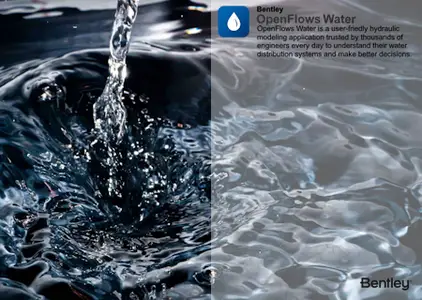
Free Download OpenFlows Water 2024 Update 2 v24.00.02.20 Win x64 | 1.5 Gb
TheBentley Hydraulics and Hydrology product teamare pleased to announce the availability ofOpenFlows Water 2024 Update 2 (24.00.02.20)is a user-friendly hydraulic modeling application trusted by thousands of engineers every day to understand their water distribution systems and make better decisions.
Owner:Bentley Systems, Inc.
Product Name:OpenFlows Water
Version:2024 Update 2 (24.00.02.20)
Supported Architectures:x64
Website Home Page :www.bentley.com
Languages Supported:english
System Requirements:Windows *
Size:1.5 Gb
From planning, designing, and building sustainable water systems, to solving everyday challenges in operations and maintenance of your system, OpenFlows Water is the application of choice for superior interoperability and flexibility.
Overview
A new version of OpenFlows Water 2024, which consists of WaterGEMS, WaterCAD, and HAMMER, has been released.
Table of Contents
- Coordinate system support in Standalone
- Support for EPANET 2.2 Water Quality
- Multi-threading in MSX module
- Edit Bends tool
- Zoom-dependent visibility for background layers
- Display Inactive Topology option added to Ribbon
- Improved query preview in Query Builder
- Support for AutoCAD 2025
- Support for MicroStation 2024
- Support for ProjectWise 2023 and 2024
- Improved Engine Performance for large models (HAMMER only)
- Improved handling of large pipe friction coefficients (HAMMER only)
- Supported Operating Systems and Platforms
- Model Compatibility
- Stability enhancements and fixes to reported issues
Coordinate system support in Standalone
Coordinate systems are now supported in the Standalone platform. With this version, coordinate system support currently only influences the ability to align the model with a Bing Map background. This enables users to more easily align the model with the background without having to manually align three points. Future versions will be able to use the established coordinate system with tools such as ModelBuilder, LoadBuilder, Terrain Extractor and Terrain models, when using external data with an established coordinate system. (including the ability to reproject)
When you open the Bing Maps option in the Background Layers manager, you will now see a Coordinate System option in the Map Alignment section

Close
You can click the Select Coordinate System button to open the manager where you can choose the coordinate system. Options for Projected and Geographic coordinate systems are available for selection. When you choose an option, you will see details on the coordinate system displayed.

Close
The Select Coordinate System manager is also available from the Options dialog (Home > Options > Hydraulic Model.
If you select the Manual option for the Map Alignment, you can still enter the 1 or 3 Control Point options to add a Bing Map background.
A note on Coordinate Systems and Shapefile Export - starting with this version, shapefiles exported from element flextables will generate a .PRJ file containing the coordinate system, if a coordinate system has been specified in the model.
Updated EPANET 2.2 Water Quality Calculations
Enhanced EPANET water quality equations have been added to the WaterGEMS 2.2.0 and EPANET 2.2.0 engine in WaterGEMS and WaterCAD.
Note that this directly addresses the issue described in the journal paper "Mass imbalances in EPANET water-quality simulations", 2017 Davis & Janke.
Multi-threading in MSX module
The Multi-Species Extension used for advanced water quality modeling now uses multi-threading for faster computation time.
Edit Bends tool
A tool has been added to make it easier to add or remove bends in a pipe. To access this, right-click on a pipe and select Bends > Edit Bends. This will open a Select toolbar with options to add a bend, remove a bend, or remove all bends. Existing bends on the pipe will also be displayed when the tool is active.

Close
Zoom-dependent visibility for background layers
A new feature to make background layers zoom-dependent has been included for most background layer types. This is related to the Zoom Level that you can find to the lower left of the drawing pane.
If you right-click on an existing background layer, you can select "Set zoom limits." This will open the zoom limit settings in the Properties grid. You can select the zoom out and zoom in limit. If the Zoom Level for the drawing is outside of the range, the background layer will no longer display.

xOpenFlows Water 2024 Update 2 (24.00.02.20)

Close
In the example above, the Zoom Out Limit is set to 55% and the Zoom Level is currently 55.5%. At this Zoom Level, the background layer will display. However, if you were to zoom out to a Zoom Level of 50%, the background layer will no longer be visible in the drawing.
Note: This does not apply to Bing Maps backgrounds.
Display Inactive Topology option added to Ribbon
The option to enable or disable how inactive topology is displayed has been included directly in the Ribbon interface. To get to this, go to Home > Active Topology or Tools > Active Topology.

xOpenFlows Water 2024 Update 2 (24.00.02.20)

Close
Clicking on Display Inactive Topology will toggle this setting. If the checkmark is next to the item, the inactive elements will be displayed.
The default color for inactive elements is gray. If you want to adjust the color, go to File > Options and go to the Layout section of the General tab.
Improved query preview in Query Builder
The Query Builder has an improved Query Preview section, which will display a more meaningful preview of the query you are creating, rather than the internal name of the field from the SQLite database.

Close
The Query Preview will display a more logical description of the query, while the SQL Query Preview will display the query using the internal name of the field in the database file.
Model Compatibility
Older models can be opened in this version of WaterGEMS, WaterCAD, and HAMMER. Models saved in 2024 can still be opened in 2023.
Stability enhancements and fixes to reported issues
As with all new versions, this release includes fixes to various user-reported issues from the previous release, providing an overall more stable experience.



OpenFlows HAMMERhelps you perform transient analysis and modeling in water or sewer systems to locate trouble spots and determine appropriate serge control strategies. OpenFlows HAMMER's computationally rigorous engine and easy-to-use interface to efficiently identify, manage, and mitigate the risks associated with transients. Used successfully on high-profile projects around the world, HAMMER can identify critical points in the system that need protection and facilitate sound system design.
OpenFlows WaterCADis an easy-to-use software that is reliable, resource-saving, decision-support application for your water infrastructure. You can quickly analyze, design, and optimize your water distribution systems from fire flow and water quality analysis, to energy cost management and pump modeling. The built-in water quality features helps you perform constituent, water age, tank mixing, and source trace analysis to develop comprehensive chlorination schedules, simulate emergency contamination events, visualize zones of influence for different water sources, and improve turbidity, taste, and odor by identifying water blending problems in your water distribution systems.
OpenFlows WaterGEMSprovides you with a comprehensive yet easy-to-use decision-support tool for water distribution networks. The software helps improve your knowledge of how infrastructure behaves as a system, how it reacts to operational strategies, and how it should grow as population and demands increase. From fire flow and water quality simulations, to criticality and energy cost analysis, OpenFlows WaterGEMS has everything you need in a flexible multiplatform environment. OpenFlows WaterGEMS is a superset of OpenFlows WaterCAD.
Water Fundamentals Training (WaterGEMS/WaterCAD)
Full training course for WaterGEMS and WaterCAD. Based on the CONNECT Edition.
Bentley Systems, Inc.is a global provider of collaborative software solutions that enable our users to create, manage and publish architectural, engineering and construction (AEC) content. As a part of those solutions, Bentley provides professional services including implementation, integration, customization and training.

Buy Premium From My Links To Get Resumable Support,Max Speed & Support Me
OpenFlows Water 2024 Update 2 v24.00.02.20 Win x64 English Torrent Download , OpenFlows Water 2024 Update 2 v24.00.02.20 Win x64 English Crack Download , OpenFlows Water 2024 Update 2 v24.00.02.20 Win x64 English Patch Download , OpenFlows Water 2024 Update 2 v24.00.02.20 Win x64 English Serial Keygen Download
Free Download OpenFlows Water 2024 Update 2 v24.00.02.20 Win x64 English is known for its high-speed downloads. It uses multiple file hosting services such as Rapidgator.net, Nitroflare.com, Uploadgig.com, and Mediafire.com to host its files