Autodesk Civil 3D 2025.0.1 with Object Enabler (x64)
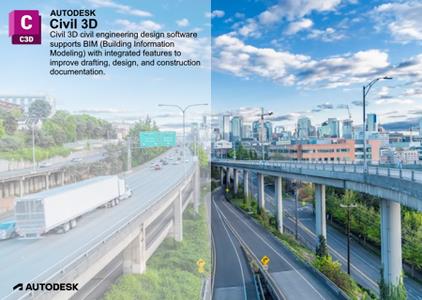
Free Download Autodesk Civil 3D 2025.0.1 | 6.3 Gb
Autodeskhas released Civil 3D 2025.0.1. This release includes new and updated features, performance enhancements, and fixes for Autodesk Civil 3D 2025.
Owner:Autodesk
Product Name:Civil 3D
Version:2025.0.1 with Object Enabler *
Supported Architectures:x64
Website Home Page :www.autodesk.com
Languages Supported:english
System Requirements:Windows **
Size:6.3 Gb
CIV3D_2025_English_Win_64bit_db_001_002.exe
CIV3D_2025_English_Win_64bit_db_002_002.7z
C3D_2025_0_1_Update.exe
Civil 3D 2025 Object Enabler
Release Notes for Autodesk Civil 3D 2025
New in Surface Workflows (What's New in 2025)
- Added a reduced surface level of detail to improve performance when working in drawings with large surfaces. For more information, see Modify the Level of Detail of Surfaces.
. Contextual commands to change the surface level of detail added to Prospector tree, In canvas, and the ribbon.
. Default setting for Reduced Surface Level of Detail added to the Edit Feature Settings - Surface dialog box.
. Level of detail commands are available from the command line.
.. AllSurfaceLODLow
.. AllSurfaceLODHigh
.. SurfaceLODLow
.. SurfaceLODHigh
- Performance improvements when saving surface MMS files.
. The MMS file will not update if there is no surface geometry change.
. The dref surface will not update when the host drawing is saved.
- Performance improvements during multithreaded contour regeneration on both TIN and Grid surfaces.
. Opening Drawings. When the drawing contains surfaces styles using contours display component
. Surface Editing. When the drawing contains surfaces styles using contours display component
. Changing Surface Style. When the drawing contains surfaces styles using contours display component
. Surface Creation. When commands trigger the computation of contours.
. Contour Extraction from Surface.
- General performance improvements when working with surfaces.
. Improved Zoom/Pan performance when the level of detail mode is off in Conceptual/GSF mode (shaded, and shaded with Edge).
. Surface will not regenerate if there is no surface geometry change (such as the changing name or description of a surface in the surface properties dialog box.
New in Corridor Workflows (What's New in 2025)
Improved performance in various areas of corridor workflows.
Corridor property dialog box enhancements
- Improved the efficiency of opening the corridor property dialog box.
- Improved the efficiency when clicking OK to close the dialog box.
- Improved efficiency when switching corridor property dialog box tabs.
- Improved performance when editing in the corridor property dialog box and then clicking Cancel to exit without making changes.
Other corridor property and parameter dialog boxes
- These include Corridor Surface properties, Corridor Feature Line properties, Baseline and Region parameters, Codes, and Slope Pattern.
- Improved efficiency when opening a child corridor properties dialog box for large corridors.
- Improved efficiency when clicking Cancel button to close a child corridor properties dialog box.
Corridor surface creation
- Improved performance for building corridor surfaces that is 3 to 4 times faster than previous versions.
- Added the drawing level AeccFastCorridorSurfaceBuild system variable to control the methods of building corridor surface. A value of 0 is normal generation and a value of 1 is a faster generation at the cost of visual fidelity.
- Improved performance when deselecting a corridor surface on the Corridor Properties dialog box and the Corridor Surface dialog box.
Corridor updates to rebuild affected corridor sections commands
- Region grip editing in drawing.
- Split Region contextual (right-click corridor) or ribbon command.
- Merge Region contextual (right-click corridor) or ribbon command.
Corridor regeneration efficiency improvements
- Improved efficiency of the corridor section view editor by avoiding a slope pattern drawn in the section viewport.
- Improved efficiency by avoiding corridor surface and corridor section recalculation when a corridor is out of date. This improves the performance of commands like editing alignment or the profile of baselines of corridors.
- Improved regeneration efficiency for corridor feature lines.
New in Dynamo for Civil 3D (What's New in 2025)
- The Dynamo core version has been upgraded to Dynamo 3.0.3.
-Package Manager:The new Package Manager dialog provides a single location for locating and managing packages. In the Package Manager, you'll find the following:
. Package search, with a new filtering option to view packages with or without dependencies on other packages
. Package details panel that opens in the Package Manager window
. Updated workflow to upload a new package or a new version of an existing package
. A list of all currently installed packages
. A list of the packages you've uploaded
. Access to your package settings
-Search for nodes by category:This improvement to the search enables you to specify node categories with a period. For example, searching for "list.r" returns nodes that belong to the List category and begin with the letter R.
-More readable Watch node text:Multi-line text is more readable in Watch nodes. Scroll bars, when needed, are visible by default, and you can use the resize handle to display more text.
-Gate node and Remember node in the Dynamo library:The standard Dynamo library now includes the Gate and Remember nodes. The Gate node allows you control the execution in sections of your graph. An open Gate passes data through unchanged, while a closed Gate sends no data downstream. A Remember node stores the data passing through it to the Dynamo file and returns the stored data if the input is null.
-Workspace geometry scaling range message:If your inputs are outside of the currently selected modeling range, affected nodes will now appear in an info state rather than a warning state. In Dynamo for Civil 3D, use Medium workspace geometry scaling for best results.
-Object Binding update:Object Binding has dropped support for the deserialization technique in previous versions of Dynamo. Dynamo 3.0 and beyond uses Strings. If your object binding settings are stored in the graph, you'll need to resave your graph to migrate it. If settings are stored in the DWG file, you'll also need to resave the drawing.
. When re-running a graph from a previous version, any objects that it has previously created in Civil 3D will be duplicated, and you may need to delete the old objects. Save the graph, and objects will no longer be duplicated when the graph is run.
API Enhancements (What's New in 2025)
Updates to the API have been made in the following feature areas:
- Support for the .NET 8.0 framework.
- Added .NET API support for the surface level of detail feature. For more information see Modify the Level of Detail of Surfaces.
.Surface.IsLevelOfDetailEnabled.Get and set the surface level of detail status.
.SettingsSurface.Defaults.LevelOfDetail.Get the property of the surface level of detail default setting.
.NET 8 Support (What's New in 2025)
Civil 3D now supports the .NET platform. .NET plugins and extensions may stop working if they have not been migrated to .NET 8.
Miscellaneous Enhancements (What's New in 2025)
- The system variable ISAVEPERCENT now defaults to 50. This improves drawing save performance with the trade-off of a potentially larger ✅File Size.
- Autodesk Storm and Sanitary Analysis 2024.1 supports the 2025 versions of Civil 3D and AutoCAD Map 3D. For more information see Release Notes for Autodesk® Storm and Sanitary Analysis 2024.1.
- AutoCAD commands have been integrated into the Civil 3D ribbon.
. Set Location changes.
.. Insert tab Location panel Set Location From Esri Maps
.. Insert tab Location panel Set Location From Bing maps
.. Insert tab Location panel Set Location From File
. Manage tab Performance panel Performance Analyzer
. Annotate tab Text panel Use Current (override)
. View tab Review panel DWG Compare
. View tab History panel Activity Insights
. Home tab Clipboard panel Cut with Base Point
. Home tab Clipboard panel Copy with Base Point
. Analyze tab Inquiry panel Quick
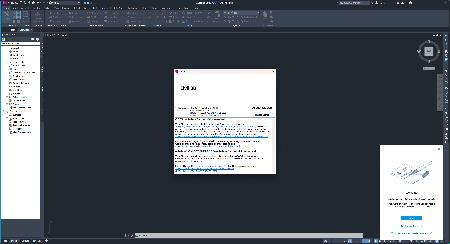
Release Notes for Autodesk Civil 3D 2025.0.1
Surfaces
- Fixed a stability issue that could occur with large surface geometry and DWG inconsistencies when saving during snapshot operations.
Data Shortcuts
- Fixed a stability issue that could occur when using Undo on a promotion of a data shortcut reference in a large surface.
Known Issues
- An installation of Autodesk Civil 3D 2025 is required. The Autodesk® Civil 3D® 2025.0.1 installer does not specifically define that prerequisite if it is missing.
- The installer extraction dialog displays illegible characters. The button displayed cancels the extraction.
Civil 3Dsoftware from Autodesk addresses the needs of civil engineering companies involved in standalone and BIM (building information modelling) Civil engineering projects. Built on a familiar AutoCAD platform AutoCAD Civil 3D has been specifically geared to address the challenging needs of civil engineers around the world involved in complex and demanding civil engineering projects such as land development, transportation and even water based engineering projects.
Autodesk Civil 3D 2025 What's New
Christopher Antonowitsch presents what's new in Civil 3D 2025. The focus is on performance: Autodesk has implemented optimizations to offer you a smooth experience. Discover the latest features in the Digital Terrain Model (DGM) that will improve your workflow. Use the Autodesk Intelligent Assistance Assistant to work more efficiently and save time. With the Performance Analyzer you get powerful analysis tools to ensure the optimal performance of your projects.
Autodeskhelps people imagine, design and create a better world. Everyone-from design professionals, engineers and architects to digital artists, students and hobbyists-uses Autodesk software to unlock their creativity and solve important challenges.
Buy Premium From My Links To Get Resumable Support,Max Speed & Support Me
Autodesk Civil 3D 2025.0.1 with Object Enabler (x64) Torrent Download , Autodesk Civil 3D 2025.0.1 with Object Enabler (x64) Crack Download , Autodesk Civil 3D 2025.0.1 with Object Enabler (x64) Patch Download , Autodesk Civil 3D 2025.0.1 with Object Enabler (x64) Serial Keygen Download
Free Download Autodesk Civil 3D 2025.0.1 with Object Enabler (x64) is known for its high-speed downloads. It uses multiple file hosting services such as Rapidgator.net, Nitroflare.com, Uploadgig.com, and Mediafire.com to host its files